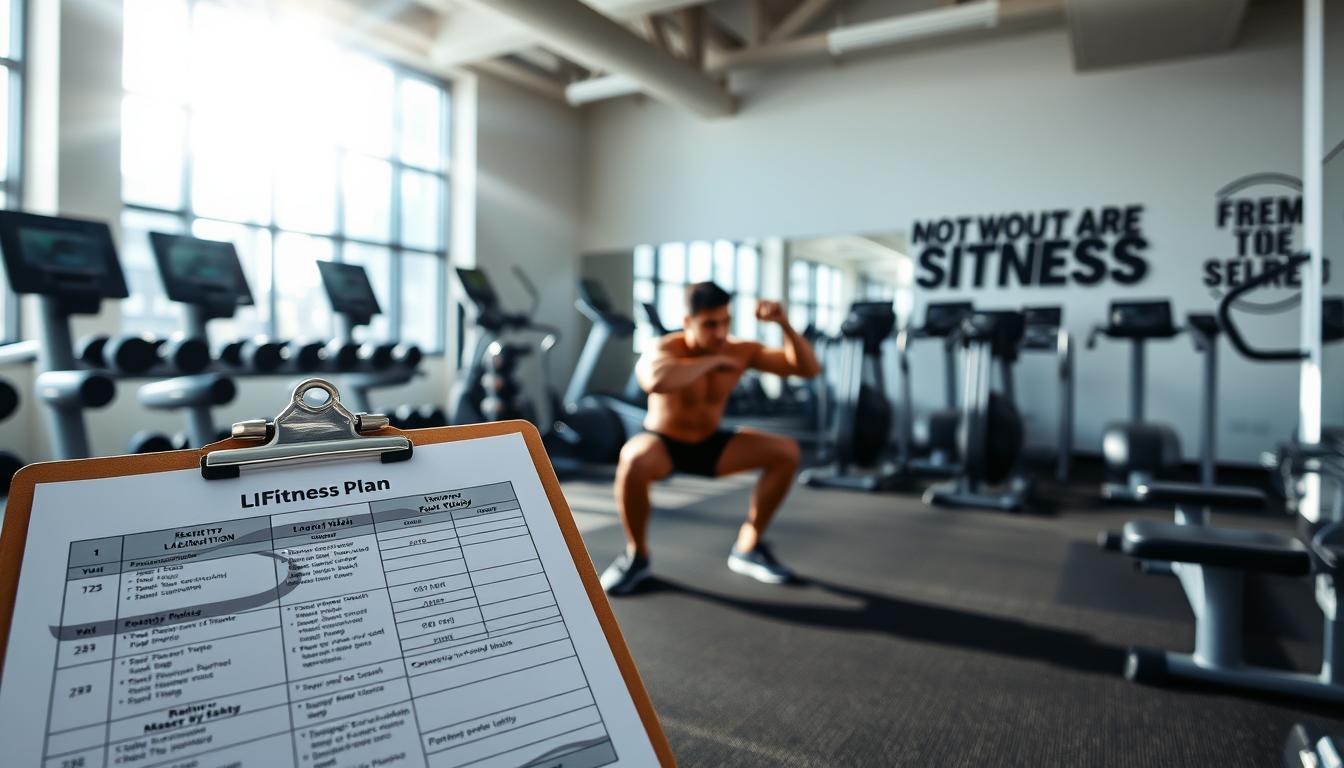Starting your fitness journey with the Apple Watch is exciting. It helps you track your workouts and stay healthy. Whether you love working out or are just beginning, the Apple Watch makes it easy to keep track of your progress.
As you start your fitness journey, you’ll find many features to help you. This guide will show you how to set up your Apple Watch for workouts. You’ll learn how to use its features to reach your fitness goals.
Key Takeaways
- Learn how to set up your Apple Watch for workouts and track fitness goals
- Discover the features and functions of the Apple Watch workout app
- Understand how to navigate the workout app and customize your workout experience
- Get tips on how to use the Apple Watch to achieve your fitness objectives
- Find out how to track your progress and stay motivated with the Apple Watch workout app
- Explore the various workout types and features available on the Apple Watch
- Learn how to integrate your Apple Watch with other fitness apps and devices
Understanding Your Apple Watch Workout App
The Apple Watch fitness features include a powerful workout app. It helps you track your fitness goals and see how you’re doing. The app makes it easy to pick the right workout for you, like running, cycling, or swimming.
The workout app has many features to help you manage your workouts. You can easily start and stop workouts, track your progress, and set goals. It also shows you detailed metrics, like distance, pace, and calories burned, so you know how well you’re doing.
Basic Features and Functions
- Tracking workouts and activities
- Setting goals and reminders
- Monitoring progress and metrics
Available Workout Types
The Apple Watch workout app supports many workout types, including:
- Running
- Cycling
- Swimming
- High-Intensity Interval Training (HIIT)
- Strength training
By understanding the Apple Watch workout app, you can get the most out of your device. It has an easy-to-use interface and lots of workout types. This way, you can track your progress, set goals, and reach your fitness goals.
Setting Up Your Apple Watch for First-Time Workout Use
Ready to start using your Apple Watch for workouts? It’s key to set it up right. This means pairing it with your iPhone, downloading the Workout app, and setting up your workout settings. This way, you can track your first-time workout use and see how you improve over time.
First, make sure your Apple Watch is connected to your iPhone. This lets you use the Workout app and track your exercises. Next, download the Workout app and adjust your workout settings. You can set goals, choose workout types, and customize notifications.
Here’s how to set up Apple Watch for workouts:
- Pair your Apple Watch with your iPhone
- Download the Workout app
- Configure your workout settings
By following these steps, you can start using your Apple Watch for workouts. Always check the user manual or online help if you need assistance.
Now that your Apple Watch is set up, you can enjoy tracking your workouts and seeing your progress. It’s great for anyone, whether you’re into fitness or just starting. Your Apple Watch is a powerful tool to help you reach your fitness goals.
How to Start a Workout on Apple Watch: Step-by-Step Guide
To start a workout on your Apple Watch, open the Workout app. This app helps you track your exercises and set workout goals. You can pick from many workout types, like running, cycling, or swimming.
Using the Workout App
The Workout app is simple to use. To start, open the app and pick your workout type. You can also use quick start options for a fast start.
Quick Start Options
Quick start options let you start a workout quickly. You can choose from:
- Outdoor walk
- Outdoor run
- Indoor cycle
- Swimming
Setting Workout Goals
Setting workout goals is key in the Workout app. You can aim for a certain distance, calorie burn, or exercise time. This keeps you motivated and tracks your progress.
By following these steps and using the Workout app, you can start a workout on your Apple Watch. Always listen to your body and drink water during your workout.
| Workout Type | Calories Burned | Distance |
|---|---|---|
| Running | 500-700 | 3-5 miles |
| Cycling | 400-600 | 10-15 miles |
| Swimming | 300-500 | 500-1000 meters |
Customizing Your Workout Metrics
Customizing your Apple Watch fitness tracking is key to reaching your fitness goals. You can set up your workouts to focus on what’s important to you, like distance, pace, and heart rate. This helps you understand your progress better and adjust your routine as needed.
To start customizing workout metrics, open the Workout app on your Apple Watch. Go to the “Metrics” section. Here, you can pick which metrics to show during your workout, like calories burned or pace. You can also change the units for each metric, like miles or kilometers for distance.
Some big benefits of customizing workout metrics on your Apple Watch include:
- Improved tracking of progress towards your fitness goals
- Enhanced motivation through personalized feedback
- Increased flexibility to adapt your workout routine to changing goals or preferences
Using the Apple Watch fitness tracking features and customizing workout metrics makes workouts more effective and fun. It doesn’t matter if you’re an experienced athlete or just starting out. Customizing your metrics helps you stay focused, motivated, and on track to reaching your fitness goals.
| Metric | Description |
|---|---|
| Distance | Tracks the total distance covered during your workout |
| Pace | Displays your current pace, helping you stay on track with your goals |
| Heart Rate | Monitors your heart rate in real-time, providing valuable insights into your physical exertion |
Using Advanced Workout Features
As you get more familiar with your Apple Watch, you can dive into its advanced workout features. These features help you level up your fitness journey. With Apple Watch fitness tracking, you can customize your workouts and reach your goals.
The advanced features let you track different workouts, switch between outdoor and indoor tracking, and use your Activity Rings data. This gives you a full view of your progress.
Some key advanced workout features include:
- Multiple workout types: Choose from various workouts like running, cycling, or swimming to track your progress and set goals for each activity.
- Outdoor vs indoor tracking: Switch between outdoor and indoor tracking to get accurate distance and pace measurements, no matter where you are.
- Activity Rings integration: See how your workouts contribute to your overall Activity Rings progress, and use this data to set new goals and challenges for yourself.
Using these advanced features, you can enhance your Apple Watch experience and boost your fitness journey. With these tools, you can track your progress, set goals, and live a healthier, more active life.
Always explore and learn about new features and updates to your Apple Watch. This will help you maximize your workout experience and get the most out of your device.
Managing Your Workout Sessions
When you’re in the middle of a workout, knowing how to manage your sessions is key. This means pausing and starting again, ending when you’re done, and checking your progress. Mastering these skills will help you get the most out of your Apple Watch workouts and reach your fitness goals.
Managing your workouts on your Apple Watch is easy. Just tap the “Pause” button to stop anytime. To start again, tap “Resume.” This lets you take breaks or stop temporarily.
Pausing and Resuming Workouts
To end a workout, tap the “End” button. This saves your workout data, like the type, duration, and calories burned. You can then review this data to track your progress and find ways to improve.
Reviewing Workout Data
Reviewing your Apple Watch workout data is important. It gives you insights into your fitness journey. This helps you set goals and stay motivated. Regularly checking your data shows how far you’ve come and helps you adjust your routine.

- Workout type and duration
- Calories burned
- Distance traveled (for outdoor workouts)
- Heart rate and other health metrics
By focusing on these details, you can refine your workout routine. This helps you make progress towards your fitness goals. Managing your workouts and analyzing your Apple Watch data keeps you on track and helps you succeed.
Troubleshooting Common Workout Issues
Using the Apple Watch workout app can sometimes lead to problems. We’ve got some tips to help you fix these issues. First, let’s tackle connectivity problems. If your Apple Watch won’t connect to your iPhone, try restarting both. Also, check your Bluetooth settings.
Inaccurate tracking is another common issue. It might be due to incorrect calibration or interference. To fix this, try recalibrating your Apple Watch or move to a different spot. Resetting your Apple Watch workout app to default settings can also help.
Other issues you might face include:
- GPS not working
- Workout data not syncing
- Apple Watch workout app crashing
To solve these problems, try these steps:
- Make sure GPS and location services are on in your Apple Watch settings
- Restart your Apple Watch and iPhone
- Update your Apple Watch software to the latest version
By following these tips, you should be able to fix common workout issues. Always keep your Apple Watch software updated. Also, restart your devices often to avoid problems.
Tips for Maximizing Your Apple Watch Workout Experience
To get the most out of your Apple Watch workouts, knowing some tips is key. A few simple strategies can help you make the most of your Apple Watch. Start by keeping your Apple Watch charged before each workout.
Also, setting workout reminders is important. It helps you stay on track and keep a regular fitness routine. By using these tips, you can get the most out of your Apple Watch and reach your fitness goals faster.
Battery Life Management
Managing your Apple Watch’s battery is crucial for uninterrupted workouts. To save battery, turn off Bluetooth and Wi-Fi during your workouts. This simple step can help extend your Apple Watch’s battery life.
Workout Reminders
Workout reminders keep you motivated and on track with your fitness goals. You can set reminders to fit your schedule. This way, you’ll never miss a workout.

Third-Party App Integration
Using third-party apps can boost your workout experience. These apps offer a variety of fitness tracking features and personalized plans. Exploring different apps can help you find the best ones for your needs. This way, you can make your Apple Watch workouts even more effective.
Conclusion: Making the Most of Your Apple Watch Fitness Journey
As you finish this guide, think about your Apple Watch fitness journey. It’s a powerful tool for tracking workouts and reaching health goals. It helps you see how far you’ve come.
Your Apple Watch fitness journey is always growing. Use the Workout app and try new things. This will help you get better and stay excited about your progress.
The workout conclusion is just the start. It leads to a healthier, more active life with your Apple Watch. Keep trying new things and enjoy the path to a better you.
FAQ
What is the Apple Watch workout app?
The Apple Watch workout app helps you track your fitness goals. It has many features like navigation and controls. You can choose from different workout types.
How do I set up my Apple Watch for first-time workout use?
First, pair your Apple Watch with your iPhone. Then, download the workout app. Lastly, set up your workout settings.
How do I start a workout on my Apple Watch?
Start by opening the workout app. You can also use quick start options. We’ll show you how to set your goals for a smooth workout.
Can I customize my workout metrics on Apple Watch?
Yes, you can customize your workout metrics. This includes tracking distance, pace, and heart rate. It helps you track your progress and reach your fitness goals.
What advanced workout features are available on the Apple Watch?
The Apple Watch has advanced features like support for various workout types. It also tracks outdoor and indoor activities. Plus, it integrates with Activity Rings.
How do I manage my workout sessions on Apple Watch?
To manage your workouts, learn how to pause and resume. You can also end workouts and review your data. This helps you track your progress and adjust your routine.
What are some common workout issues I may encounter on Apple Watch?
Sometimes, the Apple Watch workout app may have issues. This includes connectivity problems or tracking errors. We’ll give you tips to fix these problems and get back to working out.
How can I maximize my Apple Watch workout experience?
To make the most of your workouts, learn about battery life and workout reminders. Also, explore third-party app integration. These tips can help you customize your workouts and reach your fitness goals.